There
are 3 versions at moment. Simplest to use is IMGRF - in TOS 2.06 just
drag & drop image file in PRG. In TOS 1.04 is best to associate PRG
with ST and/or MSA extensions for easy launch with doubleclick. How to
associate 2 different extensions? Make 2 copies of PRG (rename second
to IMGRFM1.PRG for instance) and associate ST for one, and MSA for
another copy. No need for prevent hard disk driver autoload - will
never load.
Other 2 is slightly different. We deal first with IMGRUL, which works with less reset, but at price of some preparation.
First step is running of LOMSNA1.PRG while some work floppy with min 40KB space is in drive A. It will install special boot code. Then run IMGRUL1.
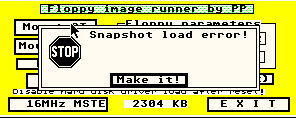
Other 2 is slightly different. We deal first with IMGRUL, which works with less reset, but at price of some preparation.
First step is running of LOMSNA1.PRG while some work floppy with min 40KB space is in drive A. It will install special boot code. Then run IMGRUL1.
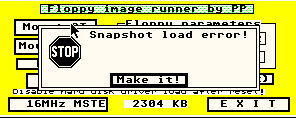
At first start you
will get message left. At bottom, middle is current available RAM size.
It should be same as total RAM in machine - 2048KB, 2572...4096KB.
Click 'Mount ST' and select one of 2 short ST files from program's ZIP
archive. 1MRD.ST for DD floppies, or 18MR.ST for HD floppies. Latest is
for min 2.5 MB RAM only. OK, and dialog bust become green. Ensure that
prepared floppy is in drive A, and click "GO !" . Machine will reset,
and after couple seconds you will have file LOMSNA.BIN with length of
32000 bytes on floppy. If no, then reset machine, and prevent hard disk
driver load at boot (ALT key usually). Maybe will need to do it once
again. Now we have LOMSNA.BIN for machine state with RAMdisk space for
floppy image of sizes up to 1MB (1MRD.ST) or 1.8MB (18MR.ST). Copy
LOMSNA.BIN to DIR where is IMGRUL and may start playing.
Note: snapshot is usable only on machine on which is made.
ST and MSA images can be mounted. After selecting ST image with fileselector program will load it in RAM and set CHS values by bootsector of image.
If you get there some strange values (20 sides, 0 sides and similar) you need to enter correct CHS values before clicking GO! button. With MSA images editing is not necessary in any case (they hold CHS for all weird formats).
While loading image file you will see couple of small flashes - (program moves video RAM down). For starting click 'GO! '. You have about 1 sec to press
down ALT key - to prevent load of hard disk driver. It is important because of data safety on hard disks and memory usage. If it will load
you must run again IMGRUL. AUTO folder from imaged A will not execute with hard disk driver loaded. NEW: version IMGRUL2 has automatic hard disk driver load prevention - I tested it with TOS 1.4 and TOS 2.06.
Executable bootsector from floppy image will be executed if 'Boot FI' (boot from image) is checked. Because some images have there code which blocks mounting (false virus detection, destroying of RAMdisk) it is initially turned off. For most, it will be OK. Smaller part of images starts from bootsector, most has start from AUTO folder - AUTO programs execute from RAMdisk (mounted as floppy A). Load is of course much faster.
After playing you usually press reset to finish it - RAM config usually will remain same - with occupied 1MB, but no need for hard reset to clean machine up before mounting another image - program will mount it on same place.
When want to back on regular hard disk usage you need to remove extra RAM occupation - ALT+Right Shift+CTRL+Del will do hard reset.
It will work on TOS 1.4 and above. Shortly after pressing reset button you can always do it (except few games). Or use button 'Clear...' in IMGRUL.
Program will work on TOS 1.4 and later (fileselector!). I hope that people who have hard disks on their Ataris have no machines with earlier TOS versions.
Program installs (maps) (logical) drive B (whether it is present or not) to real drive A - may be good for saving and keeping positions.
Min 2MB RAM is required for usual floppy images of 720-900KB.
Notes about reasons why many game will not run:
If game or it's loader uses any direct floppy access (hardware access) it will not run. Sign of it is floppy LED activity after reset or game start, for longer time. In such cases you may look for another menu disk (compilation). Or write image on floppy, and run from. Most success may expect with cracked and FILED games.
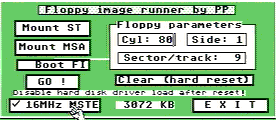
Setting (checking) '16MHz MSTE' has sense only for Mega STE machine. Other STs will crash if is checked. 16MHz means faster run (graphic) for games, but not all will like it.
This concept is good for single floppy games , but not for games on more floppies. In theory, it is possible too, but is complicated to code and usage, and many of such games is ready for run/installing from/on hard disks.
Version IMGRUN - no need to preparation, but it resets after image mounting.
This is simpler version and may be better if running image with many games on it. Usually, no need to mount image again when want to play another game on it, just reset machine and may select other from menu. Of course it will not work in all cases - some games will clear machine complete, so need to mount again.
Other things are practically same as is above. Just ensure right after reset that hard disk driver not load - usually with ALT key. New version IMGRUN5 will place RAMdisk always on top RAM, so no need for Clear (hard reset) before mounting another image. Now IMGRUN works with TOS 1.02 - added old fileselector.
P. Putnik June 2007.
Note: snapshot is usable only on machine on which is made.
ST and MSA images can be mounted. After selecting ST image with fileselector program will load it in RAM and set CHS values by bootsector of image.
If you get there some strange values (20 sides, 0 sides and similar) you need to enter correct CHS values before clicking GO! button. With MSA images editing is not necessary in any case (they hold CHS for all weird formats).
While loading image file you will see couple of small flashes - (program moves video RAM down). For starting click 'GO! '. You have about 1 sec to press
down ALT key - to prevent load of hard disk driver. It is important because of data safety on hard disks and memory usage. If it will load
you must run again IMGRUL. AUTO folder from imaged A will not execute with hard disk driver loaded. NEW: version IMGRUL2 has automatic hard disk driver load prevention - I tested it with TOS 1.4 and TOS 2.06.
Executable bootsector from floppy image will be executed if 'Boot FI' (boot from image) is checked. Because some images have there code which blocks mounting (false virus detection, destroying of RAMdisk) it is initially turned off. For most, it will be OK. Smaller part of images starts from bootsector, most has start from AUTO folder - AUTO programs execute from RAMdisk (mounted as floppy A). Load is of course much faster.
After playing you usually press reset to finish it - RAM config usually will remain same - with occupied 1MB, but no need for hard reset to clean machine up before mounting another image - program will mount it on same place.
When want to back on regular hard disk usage you need to remove extra RAM occupation - ALT+Right Shift+CTRL+Del will do hard reset.
It will work on TOS 1.4 and above. Shortly after pressing reset button you can always do it (except few games). Or use button 'Clear...' in IMGRUL.
Program will work on TOS 1.4 and later (fileselector!). I hope that people who have hard disks on their Ataris have no machines with earlier TOS versions.
Program installs (maps) (logical) drive B (whether it is present or not) to real drive A - may be good for saving and keeping positions.
Min 2MB RAM is required for usual floppy images of 720-900KB.
Notes about reasons why many game will not run:
If game or it's loader uses any direct floppy access (hardware access) it will not run. Sign of it is floppy LED activity after reset or game start, for longer time. In such cases you may look for another menu disk (compilation). Or write image on floppy, and run from. Most success may expect with cracked and FILED games.
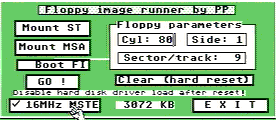
Setting (checking) '16MHz MSTE' has sense only for Mega STE machine. Other STs will crash if is checked. 16MHz means faster run (graphic) for games, but not all will like it.
This concept is good for single floppy games , but not for games on more floppies. In theory, it is possible too, but is complicated to code and usage, and many of such games is ready for run/installing from/on hard disks.
Version IMGRUN - no need to preparation, but it resets after image mounting.
This is simpler version and may be better if running image with many games on it. Usually, no need to mount image again when want to play another game on it, just reset machine and may select other from menu. Of course it will not work in all cases - some games will clear machine complete, so need to mount again.
Other things are practically same as is above. Just ensure right after reset that hard disk driver not load - usually with ALT key. New version IMGRUN5 will place RAMdisk always on top RAM, so no need for Clear (hard reset) before mounting another image. Now IMGRUN works with TOS 1.02 - added old fileselector.
P. Putnik June 2007.